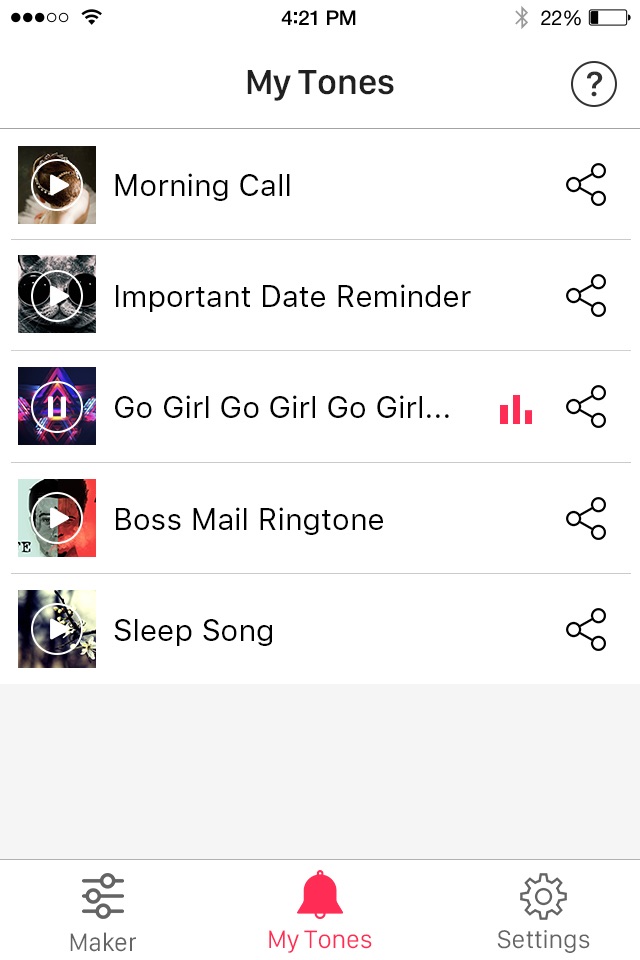send link to app
Ringtone Maker – create ringtones with your music app for iPhone and iPad
4.6 (
6976 ratings )
Utilities
Music
Developer: JINMIN ZHOU
Free
Current version: 1.2, last update: 6 years agoFirst release : 15 Feb 2016
App size: 15.99 Mb
Ringtone Maker is the easiest app to create custom ringtones! Just choose your beloved iPod song, swipe the audio wave to select the perfect clip, and then your ringtone is ready! Incredibly easy and fast!
Key Features:
- Easily control start time and end time
- Accurate forward bottom & back bottom
- Fade in and out
- Minimalistic user interface designs
Please Note: You’ll need to sync with iTunes to get Ringtones into the Settings section of your iPhone. It’s a unified technical requirement for all the ringtone apps. Don’t worry. We provide graphic and video tutorials on how to do it easy and fast!
Pros and cons of Ringtone Maker – create ringtones with your music app for iPhone and iPad
Ringtone Maker – create ringtones with your music app good for
Easy to make a tone. Should be simpler to put in your phone instead of connecting to your computer. Still not bad.
Finally, I can set the country version of Panda as my ringtone. What a time to be alive!! :D
The easiest, most accurate Ive used. Im not a techie but reasonably knowledgeable with iPhone and this app is by far the best Ive tried. My music=my tone
Seems to be pretty easy so far, so good. Will review more once we really get into assigning tones to calls.
All ringtone apps will allow you to make a ringtone. This one also allows fade in and out of a ringtone, the choice of either, or the choice not to fade.
Only criticism is not allowing more than 30 seconds, but overall a great app.
Let me choose any part of any song I had downloaded, and gave me a step by step tutorial on how to download it. This is an awesome app, but you need iTunes on a computer for it. Thankfully I have iTunes! Recommend this to anybody!
Some bad moments
Ive used the app multiple times without issue. My last set of ringtones I made, failed to copy correctly into iTunes after I followed the exact steps for integration. I believe this was caused to the app failing to generate the proper file extensions so the ringtones would upload into iTunes as true .m4r files.
Also, bringing up my library is also sluggish after I have multiple ringtones saved without clearing the cache of saved ringtones.
The app itself was easy to navigate and use. But when it came to adding the new ringtone to my iTunes so I could use it on my phone it was terrible. For whatever reason it wouldnt add the new tone to my iTunes no matter what I did. I tried 4 different ways to add it once it was saved to my desktop and each time it said it wouldnt be added because the format was not supported. I ended up downloading a different ringtone maker and it worked like charm. Not sure whats up with this one.
This app really works, but you have to follow the instructions. Im so happy now I dont have to hear the default ringtone anymore.
Why should we rate to save the ringtone? Its stupid. other than that its okay but we should, be able to use it for our mobile devices instead of the computer and stuff its all complicated ❕❕
Awesome app!!! Easy to use. Tried many and this one is the best so far!
I dont know how to get it to a ring tone its really annoying. I wish they would add instructions that tell you how to get it to a ringtone